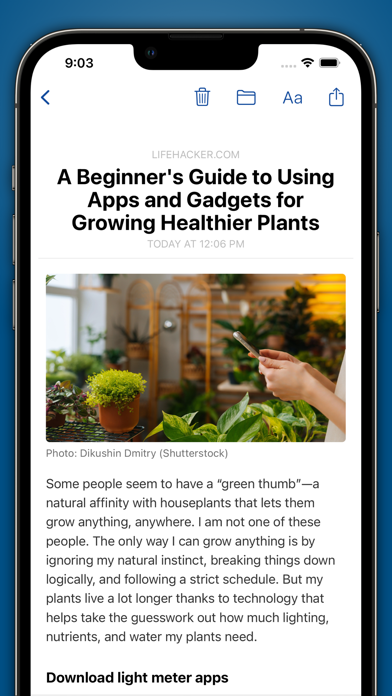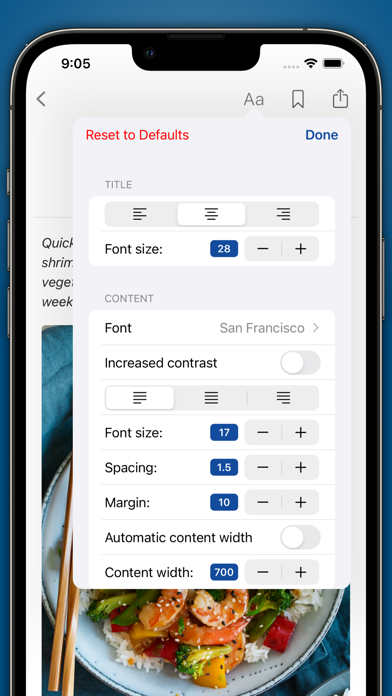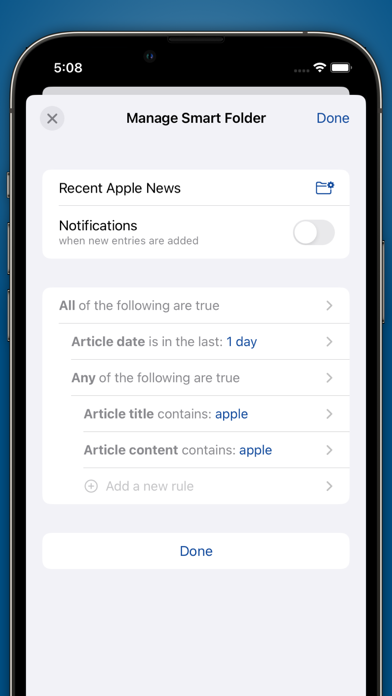ReadKit - Read Later & RSS app for iPhone and iPad
Developer: Balazs Varkonyi
First release : 04 May 2022
App size: 15.45 Mb
ReadKit is a full-featured read later and RSS client that supports all major provider and it has a built in RSS engine too.
SUPPORTED NEWS READER SERVICES:
• BazQux
• Feedbin
• Feedly
• Feed Wrangler
• Fever
• FreshRSS
• Inoreader
• Miniflux
• NewsBlur
• The Old Reader
• Tiny Tiny RSS
• Built-in RSS
SUPPORTED READ LATER AND BOOKMARKING SERVICES:
• Instapaper
• Pocket
• Wallabag
• Pinboard
FEATURES:
• All your reading in one place, multiple account support.
• Universal app: same features and same services are supported on iOS and macOS
• Sync with all major RSS aggregator and read later provider or use it with built-in RSS engine.
• Feed and folder management for RSS services.
• Organize subscriptions / articles into folder / tags.
• Smart folders whose content is automatically updated according to your search criteria.
• Offline reading and image caching.
• Sync in the background.
• Built-in reader mode to extract full content of articles.
• Automatic reader mode.
• Share extension that save articles from Safari and other application for later reading.
• Subscribe to YouTube channels and playlists.
• Customizable user interface.
• Support for light and dark mode and color themes.
• Save content for offline viewing.
• In-app browser for viewing links and other references.
• Preference to display unread items on the app badge.
• Search for articles by content, title or source.
• Full support for hardware keyboard.
• Import and export of feed subscriptions via OPML.
• Mark articles as read on scroll or mark them all by a tap of a button.
• Mark as read above or below from context menu.
• Filter articles by read or starred status.
• Send articles in email.
• Share articles with apps, social media accounts, and other services via share sheet.
ReadKits core functionality is available for free, completely free — no ads, no data mining. If you like it and want to unlock additional features, you can do so through by subscribing to ReadKit Premium with a single universal purchase. It unlocks all premium features and removes all restrictions on both platforms. In addition to the universal ReadKit Premium, separate lifetime plans are now available for iOS/iPadOS and macOS, and a free trial is also offered.
PREMIUM FEATURES:
• Multiple accounts: use it with two or more accounts at the same time. Allows you to save articles from RSS feeds to read-later accounts.
• Unlimited smart folders: more than one smart folder per account.
• Reader mode: displays the full text of article, even if its not included in the feed source.
• Unlimited feeds: unlocks the limit of 20 feed for the built-in RSS service.
• Manage folders and tags: allows to organize feeds and read-later articles into folders or tags.
• Image cache: caches images from articles for offline reading.
• Themes and app icons: unlocks all themes and allows you to select a custom application icon on iOS.
• Import and export OPML: import and export of feed subscriptions via OPML.
• Upcoming new features: access to all upcoming premium features.
• Support the development: your purchase supports the continued development of ReadKit.
Privacy Policy: https://readkit.app/privacy
Terms of Use: https://readkit.app/terms-of-use